Editor's review
It is one of the best viewers for Microsoft Project. It does not need MS Project to be available. The MPP files viewer is available in English, German, French, Czech, Spanish or Japanese.
Features: The MPP files viewer is available in English, German, French, Czech, Spanish or Japanese language. The latest Seavus Project Viewer version 3.5 closely matches the capabilities of Microsoft Project 2003 and 2007. When you need to only view the MPP files the investment in a full-fledged MS Project is a overkill. Many a times collaborators on a project do not need to change or modify anything on the project plans but need to just follow the plan. Since the interface look and feel is very similar to those of the MS project, for users familiar with MS Project there is no learning involved at all. Viewing functionality is exactly the same as in MS Project so that there are no compatibility issues.
Seavus Project Viewer is capable of completely opening large complex project plans easily and thus can be used for running large and substantial projects. It supports Microsoft`s implementation of global templates. Using global templates helps users and companies to standardize the use and appearance of projects within a team or across an enterprise. It can help you view master projects and all their sub-projects. Tasks from different sub-projects form a predecessor/successor dependency. Viewer for Microsoft Project users can display multiple progress lines. You can easily determine the exact status of a task and project. Seavus Project Viewer displays all drawing objects created by the project manager. With this feature, project participants can see exactly the same views as those who are using MS Project. Seavus Project Viewer allows users to access spreadsheets, documents and/or other objects placed there by the project manager.
Overall: If you do not need to do anything more than view project plans and collaborate with project teams working with MS Project; this is a very good option for you.


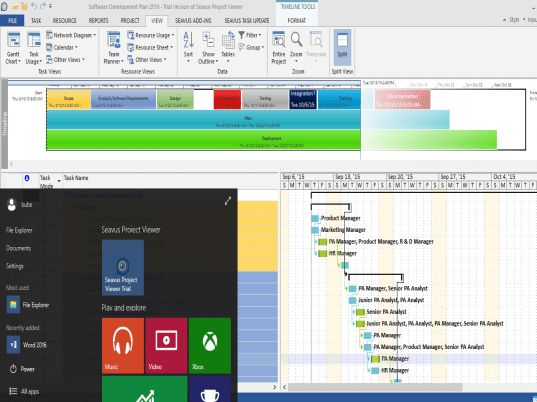

MS Project vs. SPV
399$ vs. 39$
Do the maths!